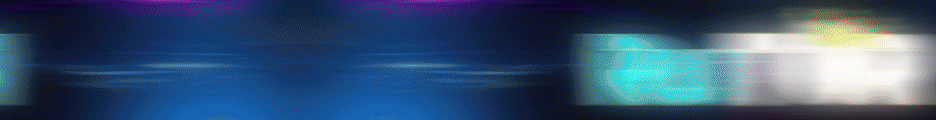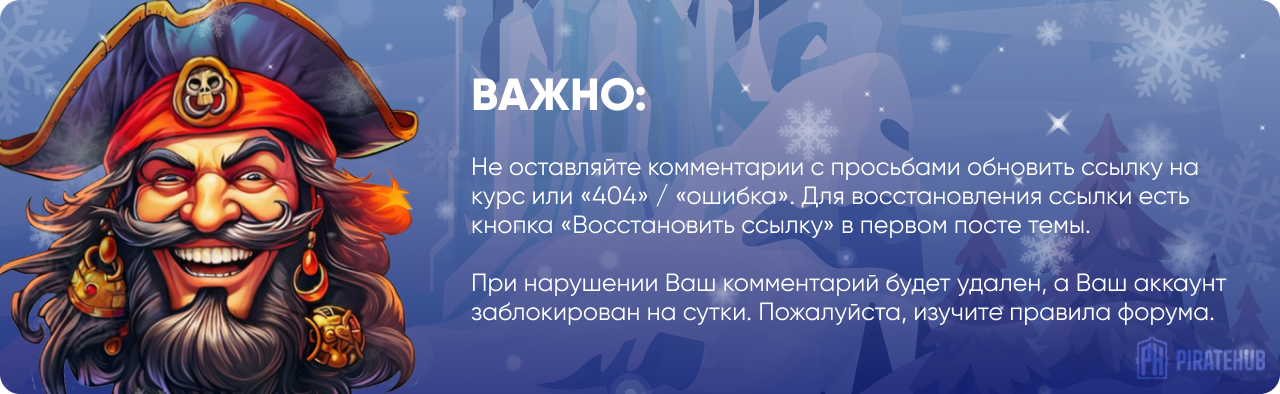- Регистрация
- 27 Авг 2018
- Сообщения
- 40,599
- Реакции
- 654,267
- Тема Автор Вы автор данного материала? |
- #1

- Install and configure Kubernetes (on your laptop/desktop or production grade cluster on AWS)
- Use Docker Client (with kubernetes), kubeadm, kops, or minikube to setup your cluster
- Be able to run stateless and stateful applications on Kubernetes
- Use Healthchecks, Secrets, ConfigMaps, placement strategies using Node/Pod affinity / anti-affinity
- Use StatefulSets to deploy a Cassandra cluster on Kubernetes
- Add users, set quotas/limits, do node maintenance, setup monitoring
- Use Volumes to provide persistence to your containers
- Be able to scale your apps using metrics
- Package applications with Helm and write your own Helm charts for your applications
- Automatically build and deploy your own Helm Charts using Jenkins
- Install and use kubeless to run functions (Serverless) on Kubernetes
- Install and use Istio to deploy a service mesh on Kubernetes
- Continuously Develop using Skaffold
- The first lectures in the course will explain how to install the software. You can choose between a local setup (docker client with kubernetes or minikube), or a full production grade cluster on AWS
- If you want to install Kubernetes on-prem, there are lectures available in this course covering kubeadm, which can install kubernetes on a wide variety of environments
- Knowledge about Linux / Docker / AWS is a plus, but not mandatory to be able to do the course
This course will help you to gain understanding how to deploy, use, and maintain your applications on Kubernetes. If you are into DevOps, this is a technology you need to master. Kubernetes has gained a lot of popularity lately and it is a well sought skill by companies.
This course is updated frequently to include the features of latest releases!
When Google started running containers a decade ago, nobody could reach this kind of infrastructure agility and efficiency. Using this knowledge, Google released Kubernetes as an free and open source project. Nowadays Kubernetes is used by small companies and big enterprises who want to gain the efficiency and velocity Google has.
You can containerize applications using Docker. You can then run those containers on your servers, but there's no way you can manage those efficiently without extra management software. Kubernetes is an orchestrator for your containers that will create, schedule and manage your containers on a cluster of servers. Kubernetes can run on-premise or in the cloud, on a single machine or on thousands of machines.
I will show you how to build apps in containers using docker and how to deploy those on a Kubernetes cluster. I will explain you how to setup your cluster on your desktop, or on the cloud using AWS. I use a real world example app (Wordpress with MySQL - blogging software) to show you the real power of Kubernetes: scheduling stateless and stateful applications.
The introduction lectures that show you the Kubernetes desktop installation are free to preview, so you can already have a go at it before buying the course!
This course also has Closed Captions (English subtitles)
Updates (11/2019):
* Added Admission Controllers lectures
* Continuous Development with Skaffold
* etcd and the raft algorithm
Updates (01/2020):
* AWS EKS (managed Kubernetes) lecture and demo
Who this course is for
- The course optionally uses Kubernetes on AWS. If you want to learn more about AWS itself, you will need to read some AWS documentation or take another AWS course. The course only explains how to use Kubernetes on AWS, it doesn't explain how to use AWS itself. Still, all steps that you need to follow are explained in this course.
- There is no prior knowledge needed, but a dev/ops/cloud/linux/networks background will definitely help
DOWNLOAD: